Android devices have turned out to be one of the best and easiest device to use, and that is why it is named as the user friendly device. We can change and customize some features according to our desire in an Android with the help of third party apps. Day by day we witness how every devices are taking a moderate step towards a new update. As the smartphones are getting advanced with new updates now and then, we should also stay alerted with all of them.
So many new things will pop up which can be something that’s good for us and our smart devices, and some can literally be something that can hinder our privacy. Likewise we should not ignore the new updates of the phones, as they are always designed in a way to help us have a better experience with our smartphones. But recently there have been some updates that the Android smart device users didn’t much like to have them in their phones. Turning off such updates were felt better by most of the users and not to worry that such changes can be done in an Android without a trouble.

One such factor is the location tracking method in our Android smart phones. This method of location tracking is kept for many reasons such as detecting the weather, to find your lost device, to check driving directions and so on.
But at the same time, having the location on every time and letting our Android track our location everywhere we go is something that can be hindering our privacy too. Because we might be there under someone’s eyes all the time. So in such case Android also lets you to turnoff what you feel not okay with you. So now let’s see a few ways in which we can easily disable the location tracking in our Android smartphone to have our privacy maintained over the convenience of other factors.

There you will see an ON/OFF toggle button beside the location on the top right corner of the screen. Simply toggle right to turn off the location tracking ability in your Android.

This will now stop the location from tracking in your phone and no apps will be able to use your location unless you turn it on again.
How To Disable Location Service For Specific Apps
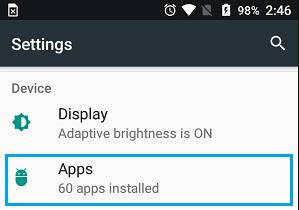
Then select the app in which you want the location to be disabled.

Next you will be on the app info screen, there you have to select the ‘Permission’ option.

Now you have to turn off the location by simply pressing on the toggle button beside the ‘Location’ option.
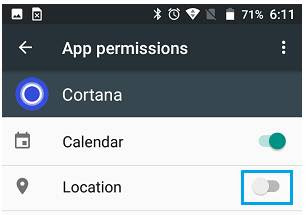
Now the location service will be disabled for the apps that you decided to turn off.
How To Delete The Location History From Google Account
If your phone had the location tracking service on from the beginning or for a long time, then all the locations will be saved in your Google account. You can view, edit or even delete those locations. Let’s see how.
Go to the ‘Settings’ option and select the ‘Location’.

Next, scroll down and select the ‘Google Location History’.


Thereafter, under the ‘Location History’ section, you have to tap on the ‘Manage Activity’.



Next, a confirmation pop up will appear, tap on ‘Delete’ to confirm the deleting process.
So many new things will pop up which can be something that’s good for us and our smart devices, and some can literally be something that can hinder our privacy. Likewise we should not ignore the new updates of the phones, as they are always designed in a way to help us have a better experience with our smartphones. But recently there have been some updates that the Android smart device users didn’t much like to have them in their phones. Turning off such updates were felt better by most of the users and not to worry that such changes can be done in an Android without a trouble.
One such factor is the location tracking method in our Android smart phones. This method of location tracking is kept for many reasons such as detecting the weather, to find your lost device, to check driving directions and so on.
But at the same time, having the location on every time and letting our Android track our location everywhere we go is something that can be hindering our privacy too. Because we might be there under someone’s eyes all the time. So in such case Android also lets you to turnoff what you feel not okay with you. So now let’s see a few ways in which we can easily disable the location tracking in our Android smartphone to have our privacy maintained over the convenience of other factors.
How To Completely Disable Location Tracking
You can completely stop your Android from tracking your location through the device level in settings. Let’s see how .
Firstly open the ‘Settings’ option and then click on the ‘Location’.
You can completely stop your Android from tracking your location through the device level in settings. Let’s see how .
Firstly open the ‘Settings’ option and then click on the ‘Location’.
There you will see an ON/OFF toggle button beside the location on the top right corner of the screen. Simply toggle right to turn off the location tracking ability in your Android.
This will now stop the location from tracking in your phone and no apps will be able to use your location unless you turn it on again.
How To Disable Location Service For Specific Apps
If you wish to have the location service on for some particular apps then you can also disable it for some of the specific apps as you wish. So that the apps in which you turn off the location will not be able to use the location service.
Go to the ‘Settings’ option and from their select the ‘Apps’ option.
Go to the ‘Settings’ option and from their select the ‘Apps’ option.
Then select the app in which you want the location to be disabled.
Next you will be on the app info screen, there you have to select the ‘Permission’ option.
Now you have to turn off the location by simply pressing on the toggle button beside the ‘Location’ option.
Now the location service will be disabled for the apps that you decided to turn off.
How To Delete The Location History From Google Account
If your phone had the location tracking service on from the beginning or for a long time, then all the locations will be saved in your Google account. You can view, edit or even delete those locations. Let’s see how.
Go to the ‘Settings’ option and select the ‘Location’.
Next, scroll down and select the ‘Google Location History’.
Then you will see a pop up appear, there you have to select the Google account from which you want the history of your locations to be deleted.
Thereafter, under the ‘Location History’ section, you have to tap on the ‘Manage Activity’.
Now tap on the three dots icon which is available on the top right corner of your screen and there select the ‘Settings and Privacy’.
There a new screen will appear, you have to choose the ‘Delete All Location History’ option or you can also choose the ‘Delete Location History Range’ as your preference.
Next, a confirmation pop up will appear, tap on ‘Delete’ to confirm the deleting process.
So now this way all the locations that were saved in your account will be deleted permanently from your Google account as you prefer.
That’s it, now we have checked on the possible ways on how we can delete or turn of the location tracking service from our Android smart phones for our own safety and to maintain our privacy. You can in the same method simply turn on the location any time you wish too. You can now decide on how you want to protect your location privacy and decide on any of the one method mentioned out of the three. Hope this will be very helpful for all those who want to turn of the location tracking service.