In this universe where technologically everything is under construction, the annoying security threats that most of us face is through phone calls. Wrong calls can turn out be a biggest headache when we start getting them annually. There are plenty of ways to block the number but the bad luck continues when still they find different numbers to trouble you.
So before hand, if we can find out who the person is then we can easily put a stop to these wrong calls. But wondering how to find who the person is by using the phone number? Let’s discuss on how to find unknown callers in this guide. So when we get wrong calls from unknown number, it will be very disturbing and irritating. To stop such calls we can find out who the person is, so when we know the person, the unknown caller will not find things interesting and we can actually go against him in any extent so he/she might stop calling you back.

We know there are plenty of ways to find out the name of the unknown caller using the phone number. But the name is not just enough; we need more proof to know who the person is exactly. So for this it will be better if e can see the person. For this we have to find a way to see a picture of the person. But how are you going to find it? No worries, as I am here to help you out with that very problem. Today let us take a look at an app that will help us find the unknown caller using his name and picture.
All you need is the app named ‘Eyecon’, which works coordinating with the social medias, such as Facebook and provide us the picture of the unknown caller using the number. When we search by using the number, this app will connect with Facebook and look for whose account is saved with the phone number and show us the profile picture of their Facebook account. So by following this method we will be able to find who is troubling us with unknown calls. Along with this there are features like blocking the phone number, opening Whatsapp in one tap and so on. So come now let’s see how to get this app done.
How To Find Unknown Caller With Photo
You have to get the app named ‘Eyecon’ directly from Google playstore to your Android smartphone or tablet.
Let’s move on to know how to find the unknown caller's name and photo using the phone number.
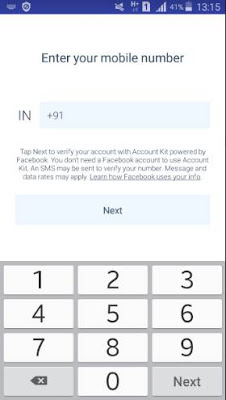
Next, it will ask you to provide permission for the app to access the contacts, SMS and the storage space to run without any error in your mobile.

Then, you have to create your profile by providing your name and updating a profile picture.

Thereafter, go to the home tab and click on the search bar.

Now, enter the unknown phone number with the country code and press enter to search who the person is.
Here, the app will provide you the name and the picture of the unknown caller.

That’s it. Now this way you can easily find who the unknown caller is and make a solution for all the unknown annoying calls that you get. So you can download this 'Eyecon' app directly from the Google playstore to your android smartphone by Clicking here.
You also have to ability to block the number by going to the settings tab in the app.

So hope this app will help all of you with your wrong calls and give you the best solution by providing you the picture of the unknown caller.
Thereby now you also have an extra feature of blocking calls added in with the possibility to give you a better solution on find the unknown caller with their photo.
So before hand, if we can find out who the person is then we can easily put a stop to these wrong calls. But wondering how to find who the person is by using the phone number? Let’s discuss on how to find unknown callers in this guide. So when we get wrong calls from unknown number, it will be very disturbing and irritating. To stop such calls we can find out who the person is, so when we know the person, the unknown caller will not find things interesting and we can actually go against him in any extent so he/she might stop calling you back.

All you need is the app named ‘Eyecon’, which works coordinating with the social medias, such as Facebook and provide us the picture of the unknown caller using the number. When we search by using the number, this app will connect with Facebook and look for whose account is saved with the phone number and show us the profile picture of their Facebook account. So by following this method we will be able to find who is troubling us with unknown calls. Along with this there are features like blocking the phone number, opening Whatsapp in one tap and so on. So come now let’s see how to get this app done.
How To Find Unknown Caller With Photo
You have to get the app named ‘Eyecon’ directly from Google playstore to your Android smartphone or tablet.
Let’s move on to know how to find the unknown caller's name and photo using the phone number.
Firstly you have to start the app in your phone and register it with your phone number.
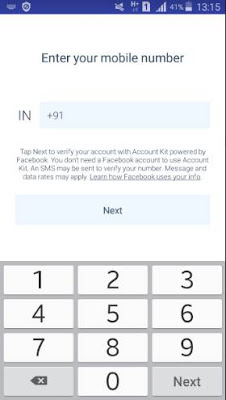
Next, it will ask you to provide permission for the app to access the contacts, SMS and the storage space to run without any error in your mobile.

Then, you have to create your profile by providing your name and updating a profile picture.

Thereafter, go to the home tab and click on the search bar.

Now, enter the unknown phone number with the country code and press enter to search who the person is.
Here, the app will provide you the name and the picture of the unknown caller.

That’s it. Now this way you can easily find who the unknown caller is and make a solution for all the unknown annoying calls that you get. So you can download this 'Eyecon' app directly from the Google playstore to your android smartphone by Clicking here.
You also have to ability to block the number by going to the settings tab in the app.

So hope this app will help all of you with your wrong calls and give you the best solution by providing you the picture of the unknown caller.
Thereby now you also have an extra feature of blocking calls added in with the possibility to give you a better solution on find the unknown caller with their photo.
